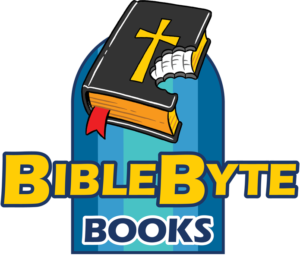AWARD WINNING SELF-STUDY CHRISTIAN “HOMESCHOOL” COMPUTER PROGRAMMING CURRICULUM
“NO PARENT OR STUDENT PROGRAMMING EXPERIENCE REQUIRED”
Every kid or teenager who plays video games wishes they knew how to write their very own video games! With our learn “at-home” Computer Programming Tutorials, your kids can learn to develop their own kid-friendly non-violent video games and other career building computer applications with no parent programming experience needed. Our self-study and self-paced computer programming tutorials have been used all over the world by computer enthusiasts, schools, homeschool parents and homeschool co-ops for over 30 years.
So where should your student start? If you or your student have no previous computer programming experience, we highly recommend you start with our Computer Bible Games For Microsoft Small Basic” programming tutorial for beginners. It is designed for students entering the 5th grade or age 10 and above. If you and your student are both new to computer programming, just start with the Computer Bible Games For Microsoft Small Basic textbook below. It requires zero programming experience on the part of the parent or student!
Our tutorials are self-paced and self-study so they are designed for “parent-friendly” independent learning. Students ages 10 – 12 may need some assistance with advanced math concepts like square roots. So with that introduction, let’s review each of our “parent-friendly” self-study computer programming tutorials in more detail.
Computer Bible Games for Microsoft Small Basic
COMPUTER BIBLE GAMES FOR MICROSOFT SMALL BASIC is a self-paced “beginner” programming tutorial. This tutorial consists of 13 chapters explaining (in simple, easy-to-follow terms) how to build Computer Bible Games in Microsoft’s Small Basic programming language for beginners. Appropriate For 5th-12th Grade students (and adults!).