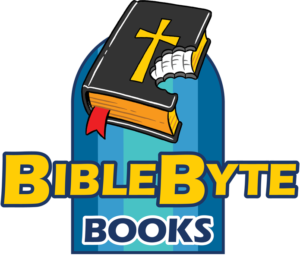BibleByte Books & Games has been publishing high-quality Bible themed computer programming textbook tutorials for Christian schools, homeschools, and computer enthusiasts for 40 years. We have helped thousands of students become successful coders, developers and programmers! We also make family friendly Christian themed games!
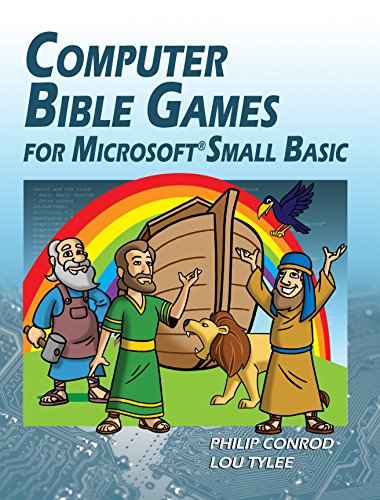
3RD EDITION
Paperback ISBN: 978-1-937161-06-4
Digital ISBN: 978-1-937161-10-1
Computer Bible Games for Microsoft Small Basic is designed to help beginning students understand Microsoft Small Basic programming concepts while developing “fun and simple” learning games and Bible Themed Computer Games. Microsoft Small BASIC is a simple BASIC programming environment designed specifically for kids to help prepare them for more complex programming languages like Visual Basic, Visual C# and Java.
The Computer Bible Games for Small Basic tutorial consists of 13 chapters <Table of Contents> explaining (in simple, easy-to-follow terms) how to build Small Basic applications. You will learn about program design, text window applications, graphics window applications and many elements of the Small Basic language. Numerous examples are used to demonstrate every step in the development process. The tutorial also includes several detailed computer programs to illustrate the fun of Small Basic programming.
The Computer Bible Games for Small Basic Tutorial includes the following classic Computer Bible Games that your student can learn to program in Microsoft Small Basic:
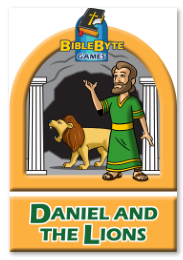
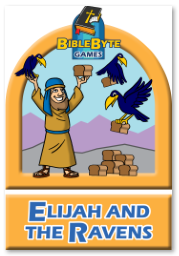
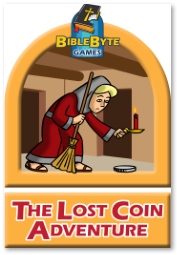


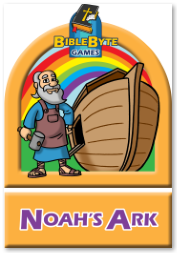
The learning apps include a unit conversion program, savings calculator, a sub-sandwich builder, a card wars game, a number guessing game, a state capitals game, a times table program, a stop watch, a simple drawing program, fun logic games and a fun video game. Finished programs can even be published on-line to share programs with others. Click <here> to see screen shots of completed projects.
The Minimum Software Requirement for this tutorial is Microsoft Windows 10. You will also need the free Microsoft Small Basic 1.2 Integrated Development Environment available at this link.